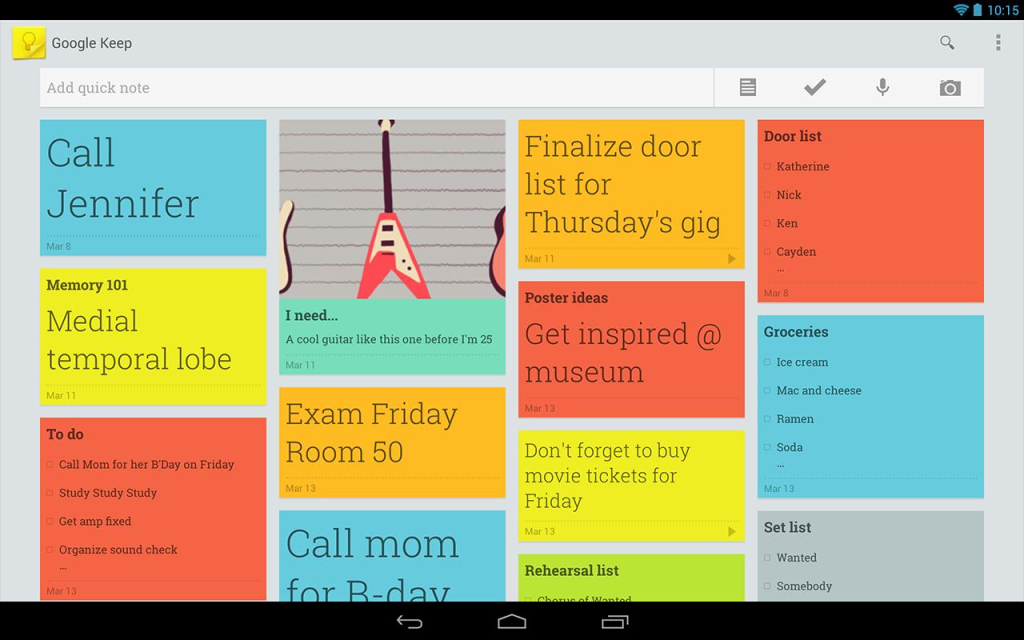Want to use technology to boost your productivity? That’s the goal, right, vs. the productivity “time suck” that forms our actual reality. Well, here are ten of the best tools to maximize your efforts and save you time.
1 Password
1Password
It’s hard to keep track of all your passwords, especially if you are using the internet on a daily basis, simply because there are so many websites, so many account names, and you can easily be fooled into using a single password, and once it is discovered, all your accounts are in danger. 1password is developed with this in mind, and it puts all your passwords into a single place and keeps them secure, furthermore, it offers the possibility of generating extremely difficult random passwords that you will not have to remember. It is available on every platform, making sure that you do not have to think about your passwords ever again. It will automatically sync with your smartphone, and your PC or Mac, so that you have access to your accounts everywhere you go.
2. Pocket
Pocket
If you work with social networks, you are constantly intrigued with interesting headlines and funny videos, but it is simply impossible to dedicate your time to reading everything you come in contact with and get your work done at the same time. Because of this, it is best to simply bookmark everything you want to read to watch for later, and this is where Pocket comes into play. It is actually Read It Later which went under a complete service overhaul, which enables you even to save all the interesting stuff for a later viewing, even in offline mode.
3. Google Keep
Google Keep
This Google app is characterized by a simple user interface that, like every other Google app, has a deep integration with other services. You can easily create a whole note board and stick anything and everything you want, however you want it, from snippets, checklists but also photos and reminders. It will back everything up on Google Drive, so you don’t ever have to worry about using it.
4. Swayy
Swayy-Dashboard-1024×510
Swayy is a tool that creates a personalized and visually appealing dashboard for you filled with content that matches what you’re tweeting about and what your audience would be interested in reading. Simply connect some (or all) of your social media accounts, and Swayy will pull keywords from your profile and suggest content in a variety of platforms such as, video, articles, or infographics that you can easily share with a click of a button. You can also choose to share the content you find later, by pre-scheduling the content to go out on your social media networks whenever you want!
These tools can help you not only stay on top of your social media channels but also excel in the social media space. Building a social media presence doesn’t have to consume all of your time. Taking some time to implement and learn the above tools can help save you time in the long run!
5. Base Camp
Basecamp
While a basecamp could be used as a good solution for a whole company, it also offers a possibility for individual use where you can keep track of your current projects or to-do lists, with the possibility of adding documents directly from Google Drive. If you do not want to use Google Drive, it offers its own storage space where you can upload your own files, but for additional space you will need to buy a storage plan. Basecamp is free for individuals and small businesses, but it has a limit on how many active projects you can have at one time, but it offers many different plans that will suit everyone’s pocket.
6. Refresh
Refresh
This app currently available only for iOS, can help you remember who you are meeting, and give you a few insightful facts about them. It has the option of syncing with your Gmail, Facebook, LinkedIn, Twitter and it even promises to incorporate new social networks in near future, so that whenever you have an upcoming meeting, it automatically searches for the people you are about to see, and prepares a detailed report about them. You will be able to see when their birthday is, when you first met, but it can also Google them, and display any latest news articles that they either published or were mentioned in.
7. Sunrise
Sunrise
Sunrise is one of those simple, yet elegant solutions to an everyday problem. This app can seamlessly connect to all other major calendar services, making sure to combine all sources adequately so that you do not miss a meeting ever again. It also has social networks integration, meaning that it can look up a person on LinkedIn so that you see the picture and profile page of the people you are having a meeting with. It is simple, beautiful, and it does exactly what it says – and not to mention, it is totally free.
8. IFTTT – IF This Then That
IFTTT
Repetitive tasks can be easily automatized by this app, which offers almost an endless amount of possibilities that can be done for you. You can create your own custom order, so that every time you open an email app, your Wi-Fi and data packets are turned on. The name might sound strange but it is actually a short for IF This Then That, so the next time you take a picture, it can automatically be uploaded to any cloud service you want, or to your Instagram account, and the amount of triggers and possible options grows every second, ranging from different devices, applications, and services.
9. Timeful
timeful
If you ever wondered what you must do in order to make your schedule more efficient – look no further. Like most apps nowadays, Timeful is designed in such a way as to learn your behavior and offer better solutions that will not only improve your efficiency, but give you more room to relax. It is actually a mix of a calendar app and a to-do list, and based on your habits it suggest new routines that can help you do things faster.
10. Any.Do
I’ve tried lots of list programs, and while none are perfect. Any.DO is a solid, minimalistic solutions that is ready for all Android and iOS users to experience, offering everything from the simplest to-dos to lists that you can share with your co-workers and calendar alerts that can be synced with your Google services. It can even automatically turn all your missed calls into a to-do item that you will never forget about.