Artificial intelligence (AI) has revolutionized the way we create and use images in learning and development. While there are several AI video tools available for training that I’ve reviewed in a prior post, there is also a growing demand for AI-driven image generation tools that can help create high-quality images quickly and easily.
These tools have revolutionized the field of instructional design by allowing individuals and organizations to create images that would have otherwise required the expertise of a skilled graphic designer. In this article, we will delve deeper into some of the most popular AI-driven image generation tools and explore their potential in enhancing learning and development.

Not just an image search
To be clear, this is not a search engine for images … these images have not been created by anyone. Before Chat GPT was mainstream, I found it difficult to convey this idea that the images are generated from scratch, and not simply found. The power of the AI art generator is that you can create images that would otherwise be impossible to create without hiring a talented graphic designer.
Our playtesting experiments
My son wanted a character for a video game and used a very precise prompt to generate something that truly doesn’t exist otherwise. Google search results do not produce any images nor do any image libraries. This could only be created using AI tools or an artist knowledgeable in warfare and skilled in special weapon design details.
As a result, we explored various free tools that would be suitable for Learning and Development professionals to play around with and deprioritized other costly AI tools suited for artists. (In a future post and joined by a professional artist, we’ll explore those other AI tools).
Our findings
We discovered that Deep Dream Generator and MidJourney accurately depicted the creation. Meanwhile Night Cafe was pretty good, Stable Diffusion was poor and Craiyon was a complete mess. Art Breeder was too art focused and not ideal for corporate training. See below for details, pricing and examples of each.
AI Images for Training Use
Craiyon
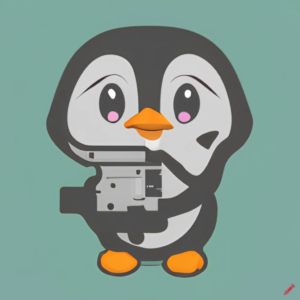
Craiyon image: AI generated image of a penguin for a role-playing game using the prompt “Generate a penguin holding with a Kriss Vector SMG in a Disney Style.”
Craiyon is an AI-powered image generation tool that allows users to create computer generated images quickly and easily. This tool uses machine learning algorithms to generate images based on the users’ inputs. Users can input text, keywords, or phrases, and Craiyon will generate images based on those inputs, albeit with substantial limits on the quality of images produced. Craiyon offers a range of features that allow users to customize their images, including the ability to choose different styles, colors, and image sizes when you provide the correct prompts.
This AI image tool is useful for experimenting with unlimited tries. I personally do not find it great for use in corporate training, but it could be suitable for a one-off playful or obscure image within a course. Just avoid images of eyes, hands or details for corporate training use.
As shown, the penguin video game image is poor, despite many iteration attempts (which were worse than the image I selected to share). However, this article’s cover image of the cat is created with Craiyon after substantial prompting, so experimentation can produce some innovative images. Price: Free with ads. No log in required.
Stable Diffusion

Stable Diffusion AI Image for a Video Game. Prompt was “Generate a penguin carrying a gun, in a photorealistic style.” Unlike other tools, Stable Diffusion produced an Error Code when given “carrying a Krisp Vector”
Stable Diffusion Online is a free AI-powered tool that converts text into high-quality sometimes photorealistic images. Similar to Google’s Imagen, this tool utilizes AI to produce stunning visual representations of your prompts.
What’s more, Stable Diffusion Online is unique in that it does not collect any user data or the generated art. You can use the tool to generate art and photorealistic images for your instructional designs. This makes it a great tool for practicing your prompt engineering.
You could use it for creating images for educational materials, such as presentations, training materials, and eLearning courses where you prefer concpetual information and do not need details like fingers on people, eyes, or keyboard details shown.
As shown, the video game AI-generated image didn’t work. The initial prompts generated an error code as the object details weren’t recognized (although the Krisp Vector was identified fairly accurately in all other tools) and the refined prompts still produced non-sensical images.
With substantial refinement of more generic, non-human image requests, I was able to create surprisingly lifelike photos. In fact, they appear to be stock photos, they are so realistic. However, I was dismayed that I could see the limits of the data set and see that these perfect results were with simple switches to existing data the AI was trained on (e.g. switch hamster for mouse in a forest). Fortunately, it’s free and I could generate. Price: Free and no log in is required.
Deep Dream Generator

Deep Dream generator with the prompt: Generate a penguin holding with a Kriss Vector SMG, that is colorful and not scary
Deep Dream Generator is an AI-powered product that enables you to quickly and easily generate unique and high-quality images. The software creates psychedelic images with the help of an algorithm called pareidolia that enhances patterns in images using a convolutional neural network. Accordingly, DeepDream’s often deliberately over-processed images have a dream-like appearance. Deep dreaming, or using machine learning algorithms to generate dreams, is an exciting form of AI art created by Google engineers. However, the AI image tool does more than just fantasy pictures. I found that they also accurately do photorealistic images of non-humans well. Furthermore, Deep Dream was able to generate the Kriss Vector details with 70% accuracy.
Corporate training uses could include fantasy-laden title pages, presentations, conceptual eLearning design, specific virtual class images. I’d be wary of trying to achieve many images with Deep Dream due to the lack of cohesion, even if the images could all be on brand. There’s still too much variability for reliable use throughout an entire eLearning course. This is a tool, however, that I think has merit in playtesting within L&D.
Price: Deep Dream Generator costs $19/month. They also offer a free account that allows users to create plenty of amazing pieces of art. However, if you want to process more images with higher resolution, they offer paid plans.
MidJourney
MidJourney is an artificial intelligence system that helps you

MidJourney image: AI generated image of a penguin for a role playing game from the single prompt “/Imagine a penguin holding with a Kriss Vector SMG”
turn fantasy into reality by creating art with text. You give it keywords, it gathers information and it creates a picture with it. This tool is particularly useful for creating visual aids for educational materials, provided you do not need to strictly follow brand themes.
Like most of the AI tools, the downside to using Midjourney Beta is that all images you generate are available to the public, so it cannot be used for many corporate training instances that are proprietary to the organization. Midjourney is also one of the more advanced tools for creating synthetic AI art. As shown, the images were created accurately and with minimal prompting. Details such as the feet and eyes were well created. This is also a tool that consistently produces cohesive results accurately and warrants further playtesting in L&D.
You need a Discord account and server management roles to access MidJourney; basically, MidJourney is a bot within Discord. Price: A free account grants you 25 image generations only. Midjourney has two common packages available. The first package costs $10/month and the second package costs $30/month. They also offer a new $60/month plan called Pro Plan which provides twice the hours of “quick” time and “Private Mode” for free.

Night Cafe image: AI generated image of a penguin for a role playing game from the prompt “Imagine a penguin holding with a Kriss Vector SMG”
Night Cafe
Night Cafe boasts a cutting-edge AI technology that can produce stunning landscapes and lifelike portraits, offering a convenient solution for both personal and professional projects. The AI’s impressive capabilities are showcased in the Night Cafe gallery, where you can admire its intricate artworks. Nonetheless, some creations may not match the highest quality standards offered by other tools.
Price: By signing up for a free account, you receive 5 daily credits, while opting for a premium plan starting at $9.99 per month provides up to 200 credits. You can also purchase credit packs according to your needs.
Artbreeder

Artbreeder prompt for a role playing video game: generate a penguin with a Kriss Vector SMG
Artbreeder is an AI art generator designed by a group of independent artists for fellow designers and artists, making it a tool for instructional designers seeking art-like creations, inspiration for their projects or for prompt engineering practice. This tool offers a free plan with unlimited art creations, providing a perfect opportunity to experiment with different design styles.
The downside is that each piece of art you create will likely follow a different theme making it not cohesive in a course. Use cases include a title page and a one-off conceptual image.
As you can see, the image I generated doesn’t match the requirements whatsoever, but is a pleasant as abstract art.
Price: Artbreeder has a free tier alongside 3 more options. The “Starter Breeder” is their smallest package for $9 per month and it gets you 80 additional uploads. You can also opt for a premium plan, which eliminates wait times and enables you to download high-resolution images of your artwork for $88.89 for the year.
Benefits of AI Images for Training
AI-driven image generation tools offer a range of benefits for learning and development, including:
- Time-saving: These tools can generate high-quality images quickly and easily, saving time and effort for educators and instructional designers.
- Customization: These tools allow users to customize their images to match their specific needs and preferences, making educational materials more engaging and effective.
- Flexibility: These tools offer a range of features and styles, making it easy to create a variety of images for different educational materials and purposes.
- Cost-effective: These tools are often more cost-effective than hiring a professional graphic designer or illustrator to create images for educational materials.
Final Thoughts

Image created on Stable Diffusion with prompt iterations
Well, I’m not giving up my stock photo subscription quite yet. While the AI images for training can be a start, they are rarely suitable for full use in a course designed to be “on brand,” consistent and to visually depict the learning materials. However, with sufficient prompt refinement, I think there are opportunities to use the AI-driven visuals for depicting conceptual ideas and used ad hoc to accompany other existing “on brand” images. In particular, there isn’t a stock photo equivalent of images that creatively bring to life abstract comments, but with these AI-driven tools there now is.
That said, the future of AI-driven image generation tools is bright. They offer a range of benefits for learning and development, making it easier and more efficient to create high-quality images for educational materials. With the help of these tools, we can create engaging and effective visual aids that enhance the learning experience for students and learners.

Recent Comments