As a Learning and Development professional, you know how important it is to stay on top of the latest tools and technologies in the industry. One of the most exciting developments in recent years has been the rise of generative AI, which can help streamline your eLearning creation process and even enhance your creativity.
In this article, we’ll explore how you can make the most of generative AI in your course creation process. There are many AI tools and now, coupled with practical tips below, you can use these powerful tools to their fullest potential.
Getting started with generative AI
First things first: what exactly is generative AI, and how does it work? Put simply, it’s a technology that uses a large language model to create content based on prompts you give it. This can include text, audio, video, images, and more. The key benefit of generative AI is that it can produce content faster and cheaper than a human could.
But don’t worry – generative AI isn’t here to replace you as a course creator. Instead, it’s a tool you can use to streamline your process and enhance your creativity. For example, if you’re struggling to find the right words or phrasing for a particular section of your course, you could use a generative AI tool to help you brainstorm ideas and find inspiration.
Tips for use in eLearning creation
To get a better sense of how you can use generative AI in your course creation process, we spoke to three experts in the field. Here are their top tips:
- Leverage AI to get out of creative ruts: Generative AI is a fantastic tool for getting out of creative ruts and finding the right word or phrase for the moment for eLearning creation. By using a database of e-books and other works as inspiration, you can use AI to help you find new and creative ideas.
- Use AI to ideate and iterate faster: Use AI to ideate and iterate faster, and to spark off into other ideas. By using AI to generate new ideas and concepts, you can accelerate your course creation process and come up with more innovative content.
- Augment your own work with AI: Most creators don’t work in a vacuum – they have help. By using AI to augment your own work, you can improve the clarity and effectiveness of your content without sacrificing your own creative voice.
Protecting the human touch
Of course, as a course creator, you may be concerned about losing the human touch in your content. After all, if you can use AI to do your writing or video production for you, why do you need to be there at all? Fortunately, the creative decisions remain entirely up to you. AI may be able to generate content quickly and efficiently, but it’s up to you to decide what to include and leave out, how to say what you want to say, and when to inject humor or other creative elements.
In addition, AI isn’t perfect – even the best tools for use in eLearning creation require some level of tweaking and adjustment. I’ve yet to see something that has come back that didn’t need some kind of tweaking.
Finally, it’s worth remembering that humans are inherently creative beings. While AI may be able to help us streamline our processes and generate new ideas, it will never fully replace the human touch. There’s something inherent to humanity that drives us to create.
In conclusion
As a Learning and Development professional, you have the opportunity to use generative AI to enhance your course creation process and take your content to the next level. By leveraging AI to get out of creative ruts, ideate and iterate.

Recent Comments